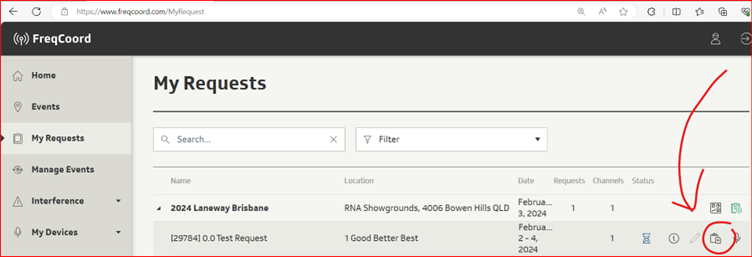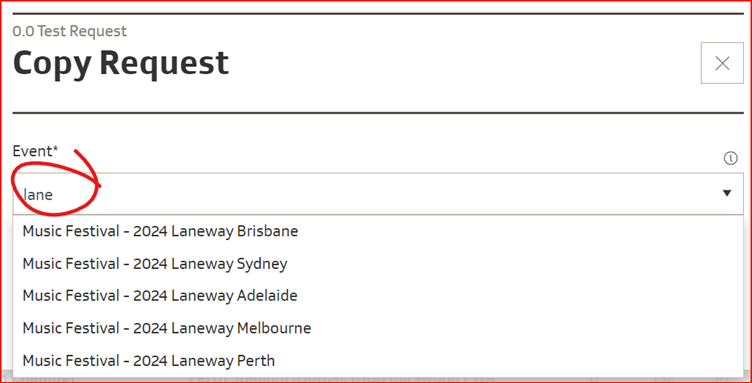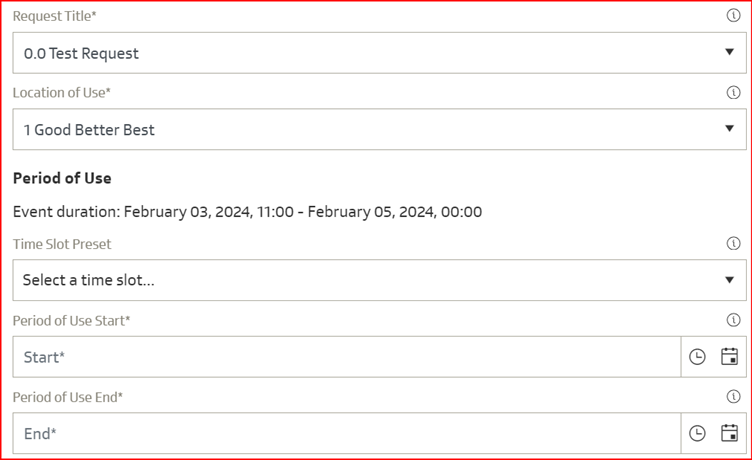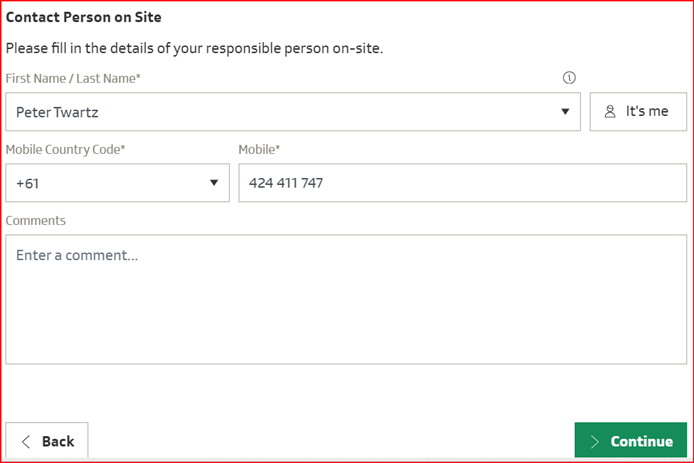FreqCoord Tips and Tricks – Copying a Request

Copying a Request
Touring events often use the same equipment on the shows but they need to change frequencies between locations on the tour.
A simple, time saving solution here is to copy a request between events.
You can copy your existing request in FreqCoord, in this instance our tour that was going from Brisbane to Sydney. To copy the request:-
- Click on My Requests in the left, or if on a phone, the icon that looks like a clipboard
- Click the twistie next to “2024 Laneway Brisbane”
- You should then see your request for Brisbane.
- Then over on right you will see the copy button

Click the “Save All” button assuming there is no change, then select submit.
This can be completed for all events in the tour.
Further information can be found at https://www.freqcoord.com/UserManual.htm or by contacting rf@prm.com.au.